
As We All Know Search Engine Optimization Term Is Booming Day By Day. Everyone Wants To GeT High Rankings In Search Engines. But It Is Not Easy To Get High Ranking In Famous Search Engines, Like Google, Yahoo, Bing. As a SEO Professional I Have Write On Page Optimization Tips In My Previous Posts. But Today I Write On Off Page Optimization Techniques. You Can Follow These Techniques And Increase Your Visitors And Popularity Of Your Website/Blog.
Must Read: How To Remove Low Quality Pages From Google Search
1. Article Submission
Article Submission Is a Very Important Factor Comes Under Off Page Optimization. Firstly You Can Create a Unique Article For Your Website. And Then You Have Need To Submit Those Article In High PR Article Submission Websites. But Remember You Can Create Unique Article And Submit In Only One Article Website. You Cannot Submit One Article In Many Article Websites. It Can Ruin Your SEO.
2. Directory Submission
After Google Penguin May 2013 Update Many SEO Expert Says Directory Submission Is Dead. But According To My Experience Directory Submission Also Plays An Important Role In Seo (After google Penguin 2013 update). But Remember Not Submit Zero PR And Low PR Directories. Always Submit High PR Directories. And One Thing Is More Always Submit Do Follow Directories. You Can Easily Find Do Follow Directory List On Google Search.
3. Social Bookmarking Submission
Social Bookmarking Is Also a Important Term In SEO. You Can Submit Your Website/Blog In High PR Social Bookmarking Websites. And Always Submit Your Website In Dofollow Social Bookmarking Websites. Because Nofollow Backlinks Have Not Value In SEO. Submit Your Website Only One Time In a Social Bookmarking Website.
4. Search Engine Submission
Submit Your Website/Blog To All Popular Search Engines Like Google, Yahoo, Alexa, Bing, MSN etc. Search Engine Submission Increase Your Crawling Speed And Also Boost You Rankings As Well As Visitors.
5. Press Release Submission
Submit Your New Products In Press Release Website. Press Release Website Are Very Precious For Your Website. Always Submit Your News In High PR Press Release Websites.
6. Classified Submission
Submit Your Website In High PR Classified Websites. You Can Find Many Free Classified Website On Google Search. Classified Websites Also Give You A Huge Traffic.
7. Forum Posting
Join The Famous Forms And Gives The Answers Of Peoples. When You Are Got Popularity In Any Form Then Put Your Website/Blog Link In Your Answers.
8. Community Creation In Social Networking Websites
Create a Community In Best Social Network Sites Like Facebook, Google Plus, Linkedin. And Drive a Huge Traffic To Your Blog. Because There Are Billions On People On Social Networking Websites.
There Are Many More Off Page Optimization Techniques But Not So Important Like Document Shearing, Business Reviews Etc. These 8 Techniques Are Very Important In Off Page Optimization. Follow These Techniques And You Will Be Definitely Increase Your Rankings In Search Engines.
If You Like The Post Then Please Share It.
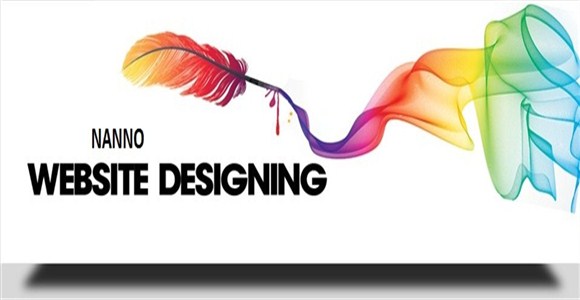


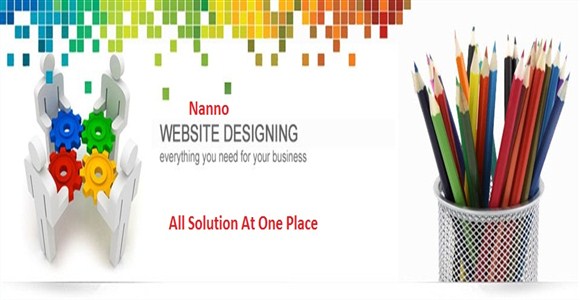







.jpg)












